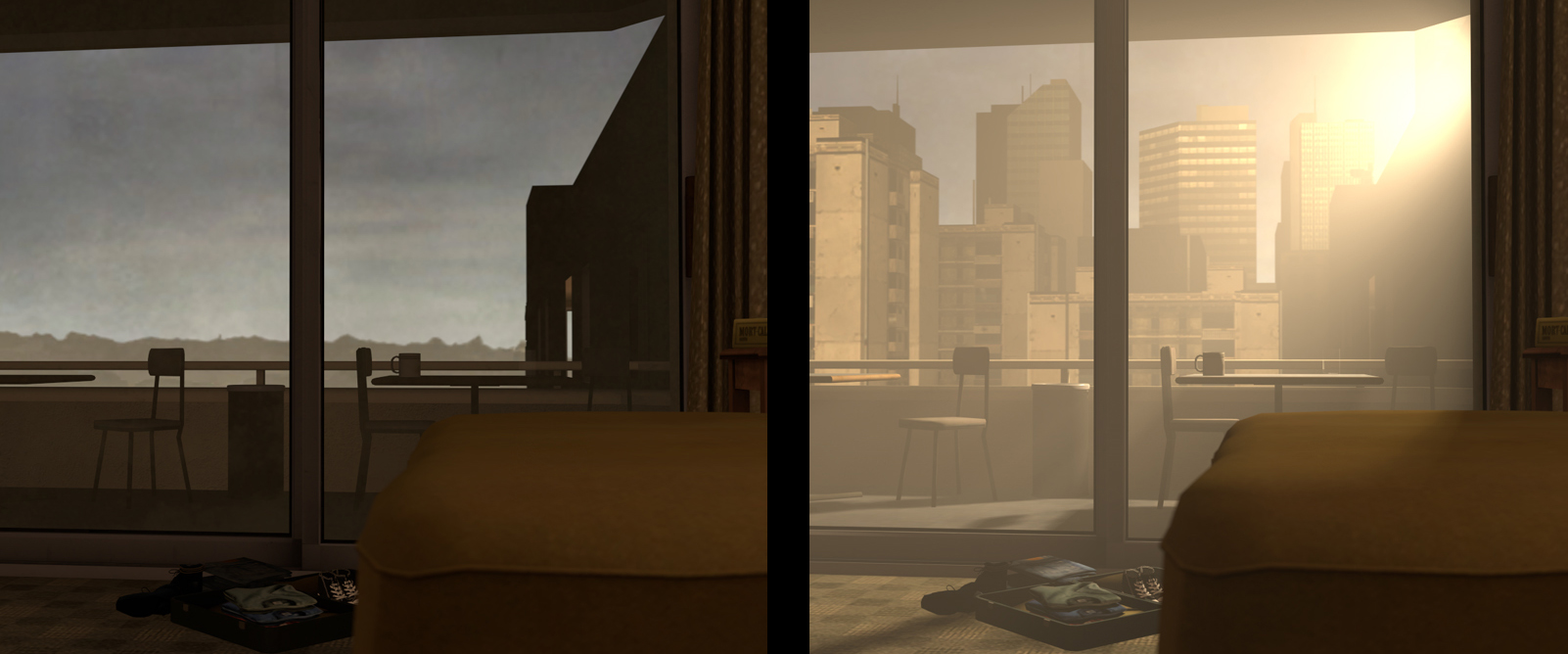Sometimes even the richiest maps lack some detail in the background, which would help make them more interesting. Not everybody wants to go through learning basic mapping and fight with Source Hammer to add more stuff to the maps used in their scene builds. Thankfully there’s a little trick utilizing the way skyportals work in Source engine, which may come in handy during making background more interesting.
Let’s start with explaining, what skyportal is and how does it work. For precise description there’s always Valve Developer Wiki entry, but if somebody is not a mapper, all technicalities propably wouldn’t be interesting. In one sentence – skyportal (or 3D skybox) is a miniature 3D background, which gets projected on the enclosing sky walls of the map, creating illusion of miniature being actually huge area outside the map.
It’s very usable for presenting vast backgrounds expanding the world without building enormous, not playable areas. For example – there’s need for some big, realistic, animated forrest far away on the horizon? Making huge planar area expanding map size and putting hi-res trees there is unnecessary – the miniature scaled up by engine will be just as good.
It’s very similiar to compositioning in movies – replacing green screen with detailed prerendered backgrounds – only done in real-time and with 3D miniatures. Check the image below – in Dredd (2012) such compositioning was used very widely.

Example of compositioning done by Prime Focus World for movie Dredd. You can make backgrounds more detailed in SFM too by using 3D skyboxes.
So, how we can exploit this technology in SFM? Let me show it on a simple example.
Lets play around The Vannah Hotel. It’s very nice rebuild of Left 4 Dead 1st campaign map, with many balconies and nice, big 3D skybox. Find good place with good look outside and make there camera animation set.
Since skyportal is a miniature, it’s present in the map itself, sometimes not far away from the main playable area. After switching camera to work space, 3D skybox can be found by flying outside the boundaries of the map. In this example it was located right beneath the main map. Tip: moving around is faster with pressed Shift key.
Now, after finding miniature 3D skybox of the map, it’s good to set here camera animation set – then, when it will be active, animation sets can be loaded in front of it and there will be no need for moving them from the main map all the way to the miniature. While browsing the models, filtering them by word “skybox” usually will result in small, scaled down models, which will fit perfectly to the miniature size . But of course with scale function addition, anything can be used as a miniature expansion. To make nicely looking cityscape, few single blocks and skyscrapers skyline will be excellent. Adding few lights for proper lighting in the area matching rest of the map is also good idea
After little bit of scaling and moving around new budiling models , scene (with already placed additional standard props) looks much better. One volumetric light on the right side to simulate the sun and voila – now image preview looks way more interesting, right?
Hopefully this small tutorial will be useful for some poster makers :). Be creative – with this technique posibilities are almost limitless
View entry on Steam Guides